 |
 |
Are you getting the most out of your EAZ MAG Writer system? We all have our favourite pages, but have you seen: - Formative Assessment / Summative Assessment / Phonics Assessment Please get in touch if you'd like more information on any of the above sections. |
Target Setting
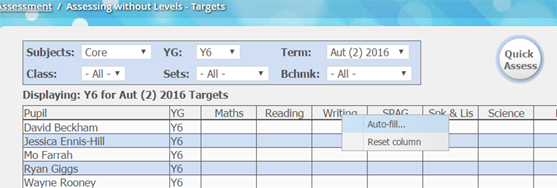
Did you know you can set or automatically generate End of Year targets within your EAZ MAG System?
Go to ASSESSMENT > TARGETS. Select the YG & term you want to set targets for and Show Targets. Then hover over the subject headers, right click, and select ‘Autofill’
You then select the relevant options for your autofill, select if you updating one term or all terms, the term in which you want to base the target on, then select if you are updating with descriptor or steps, then the number of increases required to generate the target.
Age-Related Setup

To set your own Age-Related markers go to SETTINGS > BESPOKE FRAMEWORK SET UP > AGE RELATED MARKERS
Using the slider you can set your expectation for every term and every year group, it can be a singular expectation or a range.
And remember we are just an email or a phone call away:
support@cliftonemag.co.uk - 01709 829 087

Clifton EMAG Ltd, The Caretaker's House, St Ann's J&I, St Leonard's Road, Rotherham, South Yorkshire, S65 1PD