 |
NEWSLETTER #64 |
Clifton Learning Partnership news
As part of our continued efforts to support the local community, CLP have been running a women only keep fit / healthy lifestyle class since February, in conjunction with Rotherham United Community Sports Trust. An average of 8 women have attended, all from the British Asian community in Eastwood. The majority of the women have no other opportunity to exercise and many have complex health problems. They attend because they feel safe to exercise in a private space. The door is locked; we have female instructors and no males are allowed on the premises while the class takes place.
The ladies have said the following:
It was my first time here, it was fantastic ! Nazrat
I feel fitter- I come to see Abbey and socialise. Nazia
I just like it to keep healthy. Fozia
We are looking to secure additional funding to enable the classes to keep running.
We have added a new report to the EYFS system, this report show average progress made for all Aspects term on term. This information is then broken down into All, Boys, Girls, DOB, Ethnicity & Factors for the specified YG.
Go to REPORTS > EYFS Statistics > under report type select AVERAGE STAGES PROGRESS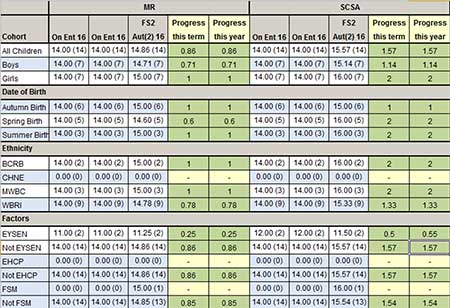
We have also added new reports to the Primary system to improve the analysis functionality. KS Progress Measures allows you to analyse your current standardised test scores based on your Prior Attainment Groups, the LAPs, MAPs & HAPs are defined automatically within the system once the KS1 results are imported from your MIS.
Go to REPORTS > KS1/KS2 Statistics > under report type select KS PROGRESS MEASURES
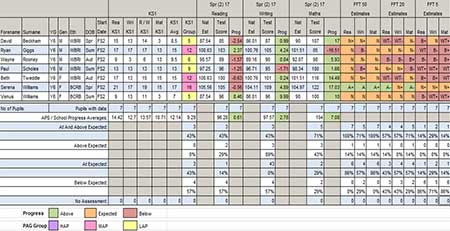
Pupil Summary export in Pupil Analysis has been extensively modified to only display the factors that have been selected for a child, and now also includes termly attitude and attendance.
To select this report for an individual pupil; Go to REPORTS > PUPIL ANALYSIS > type pupil name > under REPORT OPTIONS select PUPIL SUMMARY.
To run this report for multiple pupils; Go to REPORTS > RECORD OF ACHIEVEMENT > under report type select PUPIL SUMMARY, you can chose your desired YG and pupils (maximum of 30 per batch).
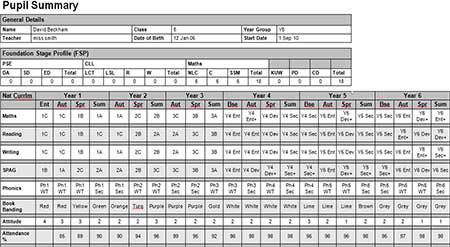
To sync the reporting architecture we have renamed the existing Pupil Progress Summary report to Factor Progress. Within the same section we have created a new report for Pupil Progress Summary, this details the steps progress per child.
Go to REPORTS > PUPIL PROGRESS > under EXPORT OPTIONS select PUPIL PROGRESS SUMMARY

To improve the test analysis function of the system, we have added a new Test History export option to the Test Analysis report section.
Go to REPORTS > TEST ANALYSIS > under EXPORT OPTIONS select TEST HISTORY
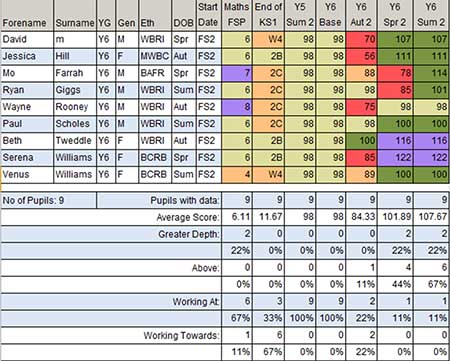
And remember we are just an email or a phone call away:
support@cliftonemag.co.uk - 01709 829 087

Clifton EMAG Ltd, The Caretaker's House, St Ann's J&I, St Leonard's Road, Rotherham, South Yorkshire, S65 1PD